How to touch up a cat photo.
Enhancing Your Cat's Photo: A Guide to Photo Retouching
Cats are beloved companions, and capturing their essence in a photograph can be a delightful challenge. But what if the photo doesn't quite live up to your expectations? Fear not! With a few simple steps, you can give your cat's photo a professional touch that highlights their unique charm.
Understanding the Basics of Photo Retouching
Before diving into the details, it's important to familiarize yourself with the basics of photo editing software. Programs like Adobe Photoshop or free alternatives like GIMP offer a range of tools that can help you achieve the desired result. Start by opening your cat's photo in your chosen software.
Adjusting Brightness and Contrast
One of the first things you might notice in a photo is the lighting. If the photo appears too dark or washed out, adjusting the brightness and contrast can make a significant difference. Look for the 'Brightness/Contrast' tool in your software and make gradual adjustments until the image looks more balanced. Be careful not to overdo it, as this can result in an unnatural look.
Color Correction
Cats come in a variety of colors, and it's essential to ensure that their fur looks vibrant and true to life. Use the 'Color Balance' or 'Hue/Saturation' tool to tweak the colors. If the photo has a color cast, you can use the 'White Balance' tool to correct it. This will help in making the colors more accurate and appealing.
Removing Unwanted Elements
Sometimes, a photo might have distracting elements that take away from the focus on your cat. Use the 'Clone Stamp' or 'Spot Healing Brush' tool to remove any blemishes, spots, or unwanted background details. This will help in making the photo cleaner and more focused on your furry friend.
Sharpening and Detail Enhancement
To make your cat's photo stand out, consider enhancing the details. The 'Unsharp Mask' or 'Smart Sharpen' tool can help in bringing out the finer details of your cat's fur and eyes. Be cautious not to over-sharpen, as this can lead to a unnatural appearance.
Adding Creative Effects
Once the basic enhancements are done, you can get creative. Adding filters or effects can give your photo a unique touch. For instance, a Gaussian blur can create a soft focus effect, or you can add a vignette to draw attention to the center of the photo. Experiment with different effects to see what complements your cat's photo best.
Eyes and Expression
The eyes are the windows to the soul, and this is especially true for cats. Enhance the eyes by brightening them slightly and adding a bit of contrast. This can make your cat's eyes appear more expressive and captivating. You can also add a slight glow to make them stand out even more.
Final Touches
After making all the necessary adjustments, take a moment to review the photo. Look for any areas that might need additional attention. Sometimes, a slight touch-up can make a big difference. Once you are satisfied with the result, save your enhanced photo and share it with pride.
Embracing Your Cat's Unique Charm
Remember, the goal of photo retouching is not to create a perfect image but to enhance the natural beauty of your cat. Each cat has its unique charm, and your photo should reflect that. With a little patience and practice, you'll be able to create stunning photos that capture the essence of your feline companion.